Smartphone Apps to boost your productivity level!
 Almost everyone has got a smartphone now. And smartphones uses apps to run their features. Apps are getting more and more powerful. iTunes and Playstore have millions of apps. Most of those apps are time wasting, but some are superb to use. Those apps can help you with your needs very smoothly and correctly if you can use them right. So it's time to use the best apps to make your day easier.
Almost everyone has got a smartphone now. And smartphones uses apps to run their features. Apps are getting more and more powerful. iTunes and Playstore have millions of apps. Most of those apps are time wasting, but some are superb to use. Those apps can help you with your needs very smoothly and correctly if you can use them right. So it's time to use the best apps to make your day easier. Here we are going to show you a list of apps which will help you to do your regular works and something irregular if you want. These apps could make you and your day more productive. These will help you a lot that some of the stresses can get erased from your life.
Apps from this list can help you to think about any new idea, take notes of that you are thinking or keep yourself in contact with your team. Using these apps, you will be able to complete your tasks faster and make your day more pleasureful to spend with.
1. Pocket
This app saves articles for you to read later on any device.
If you have the habit of browsing furiously the internet, then it's very usual to forget to an article you wanted to read later. And for those users who often does this, Pocket is a great solution for them. Pocket helps it's users to save the article and send it to any of your devices to read it later. Pocket saves your choosen articles with one click, compile it and sends in to your preferred device. But don't just save your articles on the app, also read them and remove them from Pocket queue. Reading is a good habit ;)
2. Google Keep
Note whatever on your mind. Keep lists, photos, and audios.
Google Keep is like another Evernote. Just like Evernote's Google's version. Most of us already knew about the features of Evernote. Google Keep can be used to take your notes, making to-do lists, setting reminders and recording audios. Google Keeps best feature is organizing your notes with your favorite color labels.
3. Wunderlist
Capture your ideas, things to do and places to see.
Wunderlist is known as a to-do list app. The reason behind it's popularity is it is very user-friendly and easy to use. This app helps you to set due dates, reminders and share your choosen lists or having conversation about them. It is very helpful if you’re planning for a holiday or managing multiple work projects. This app lets it's user to organize grocery list, remembering movie or videos you wanted to see. You can use it for all your personal to-do's.
4. Fantastical 2
Best iOS based calendar app.
Fantastical 2's main target is to keep you organized. But it's greatest feature is to give the ability to it's user to enter simple phrases. And then the app will translate that phrase to a calendar appointment automatically. As an example, you can type "Going to playground today at 4 pm". After you write this, Fantastical will handle the rest of works. This app can give you fantastic user experience.
Price: $4.99. Download: iOS | Official Website
5. Letterspace
The innovative note-taking app.
Letterspace is a hashtag based note-taking app. It means, this app uses hashtags to organize your notes. This app also contains a handy swipe bar that allows users to move on-screen cursor without moving hands from the keyboard. And this feature makes editing notes easier.
Price: $4.99. Download: iOS | Official Website
6. Workflow
It is a powerful way to save time by automating your life.
Workflow is a automation based app that allows it's user to customize the phone. Through using it, you will be able to skip time-wasting tasks. User only needs to drag and drop tasks in it. And they will be done automatically by Workflow.
Price: $2.99. Download: iOS | Official Website
7. Microsoft's Outlook
One of the best mobile application.
Microsoft is the founder of Outlook. And now it is being one of the best email apps. Outlook easily trounces Google's Gmail app for iPhone. It has an integrated calendar. This calendar makes emailing your availability a cinch. This app also allows it's user to swipe. Through swiping user can archive, delete, or schedule emails. Microsoft always works to make this app better.
Price: Free. Download: Android | iOS | Official Website
Thanks for reading this.






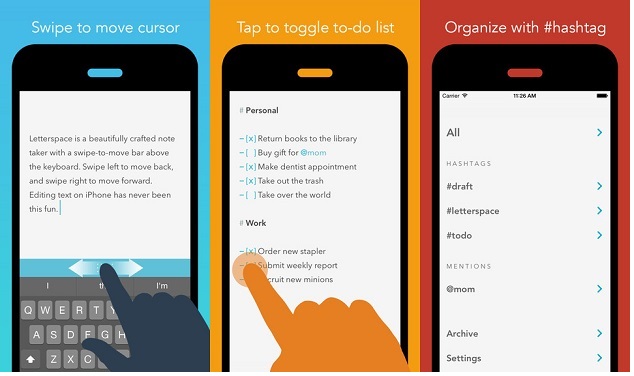













I love wunderlist and google keep! Super easy to use and keeps my checklist ever present which is necessary since I totally forget if I don't write something down immediately!
ReplyDeleteI am glad to see the Pocket App. I am the worst about wanting to save something to read later. Thank you for posting this.
ReplyDelete